Overview of the Home page
2020-06-10Last updated
On the Home page, you can create a case, search for cases or files, or view recent case or file activity.
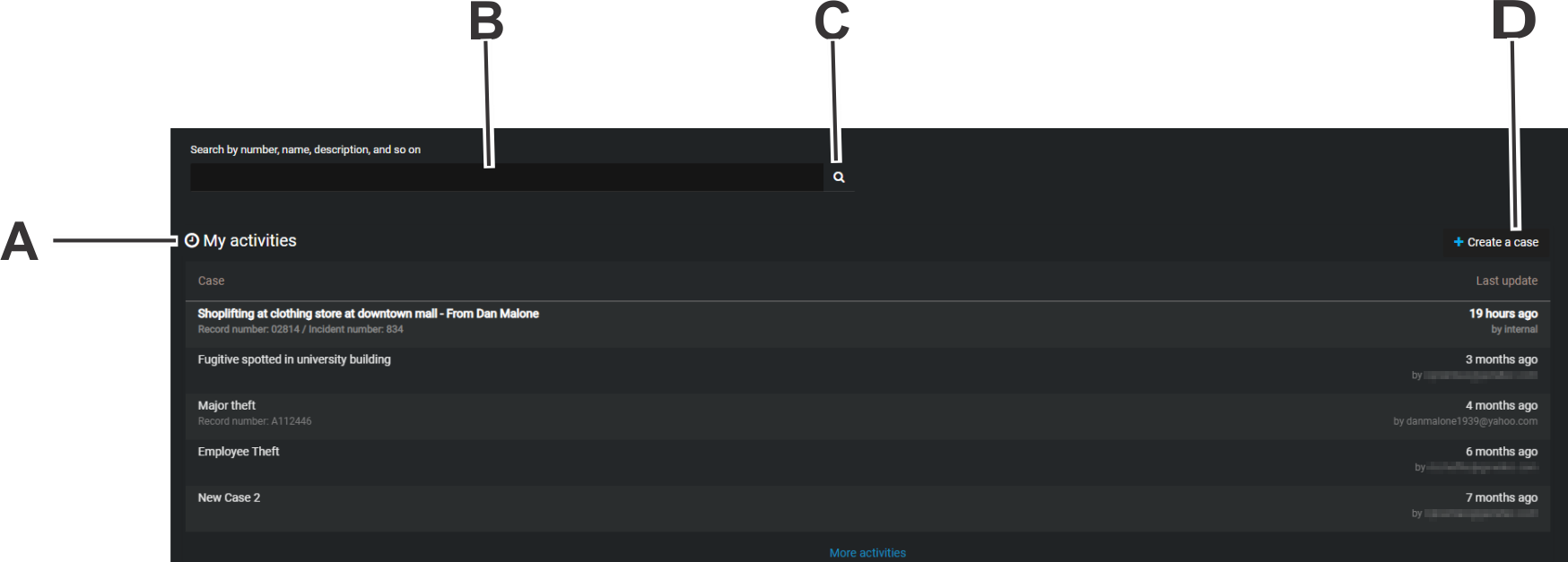
Note: Menu tab options in the left navigation bar are not
displayed in the Home page for Guest user accounts.
The
Home page includes the following:| A | My activities | Check recent case or file activity.
Note: For Guest users My activities only
displays a list of the cases or files that have been shared with the
Guest user. |
| B | Search box | Open the Search page. The search results only show cases or files that contain your keywords. |
| C | Search button | Open the Search page. The search results only show cases or files that contain your keywords. |
| D | Create a case | Create a new case. |
