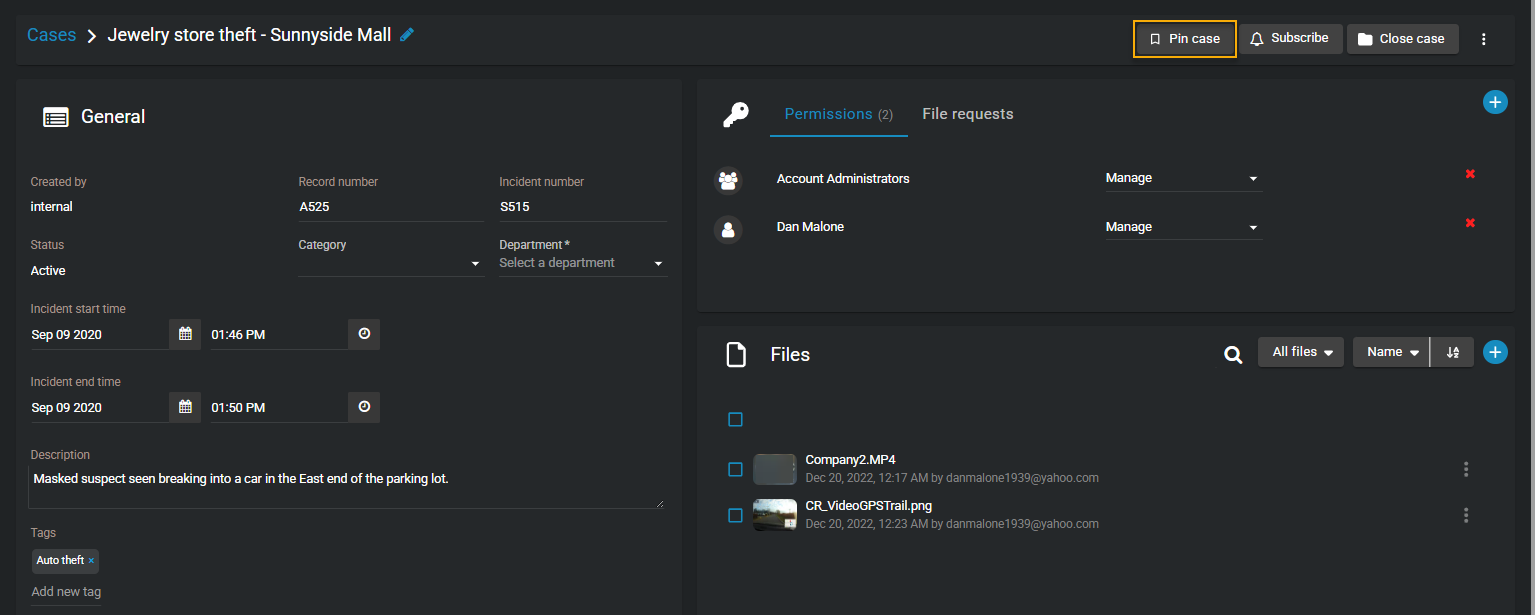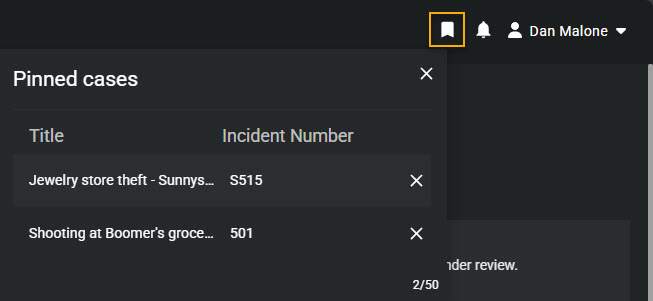Pinning cases to the homepage
2025-01-20Last updated
You can pin cases to the homepage in Axis Case Insight to quickly locate the ones you’re working on or that require review.
What you should know
- Each AXIS Case Insight user has their own list of pinned cases.
- You can pin any case that you have access to, no matter your permission level.
- Each AXIS Case Insight user can have up to 50 cases pinned to the homepage at one time.
Procedure
To pin a case:
To access pinned cases:
After you finish
- Upload files to the case.
- If necessary, change access policies for the case.