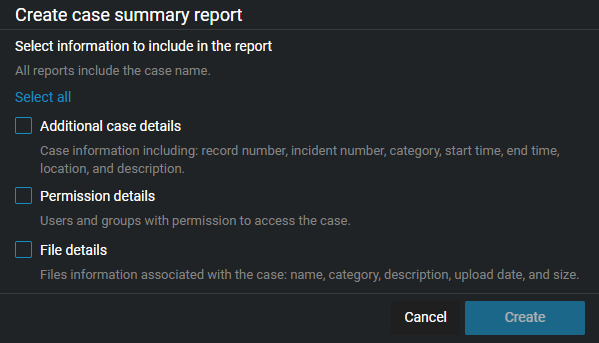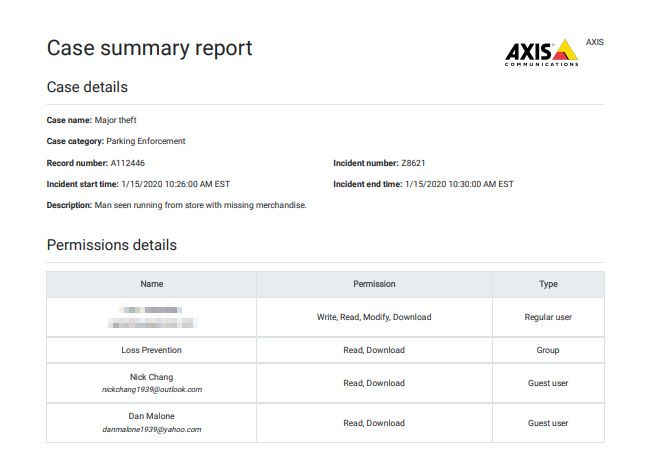Creating a case summary report
2024-08-20Last updated
To export an overview of case information and associated files, use the case summary report. This report is used to create a local copy as a digital record of the case details and the evidence files it includes. This report can also be useful for someone who does not have access to AXIS Case Insight, or to keep a record of the contents before cases or files are deleted.
Before you begin
What you should know
- The account information in the header of each report varies depending on your configuration and can include one or more of the following: the account logo, account name, address, or contact information.
- Only users with at least View and Download permissions for the case can access the case summary report.
- The Uploaded by column is only displayed in the case summary report when the Permission details check box is selected.
Procedure